Configure Replication for SD-WAN Traffic Steering
In an SD-WAN network, when a Versa Operating System
TM (VOS
TM) device has two or more paths to a destination, you can use packet replication to duplicate, or mirror, packets and transmit them over multiple paths. If a packet is lost on one link, the mirrored packet is delivered on one or more secondary links. If the remote device receives more than one copy of the packet, it sends the first received packet towards the LAN and drops the subsequent ones. Packet replication provides a way to improve the quality of voice traffic and other mission-critical application traffic. It is recommended that you enable packet replication for sites whose audio calls are not clear.
You can enable packet replication for a specific application or for forward error correction (FEC) parity packets. You can configure packet replication to turn on automatically when paths become non-compliant with configured SLA metrics and to stop automatically when link utilization exceeds a configured threshold, which are both useful for sites that have limited link capacity.
Replication adds a 12-byte header to all replicated packets. The information in this header allows the receiving device to identify the received data.
To implement packet replication, you configure it in an SD-WAN traffic-steering forwarding profile, and then you associate the forwarding profile with an SD-WAN traffic-steering policy, as described in Configure SD-WAN Traffic Steering.
The following figures illustrate how packet replication works.
Consider a scenario where you configure Site 1 to forward the original packet to Site 2 and to replicate every packet and send the copy on an alternate path. When a flow matches the policy, Site 1 starts replicating packets. The VOS device at Site 2 notes the packet sequence numbers so that it can both track the original packet order and identify the duplicate packets. Site 2 forwards the first packet it receives to the next hop or end host, and it discards any duplicate copies of the packet.
The figure below illustrates a scenario in which no packets are lost during transmission. Here, Site 1 sends three packets and a copy of each packet, sending a total of six packets. Site 2 receives all six packets. It forwards the original three packets, and it discards the copies because no packets were lost.
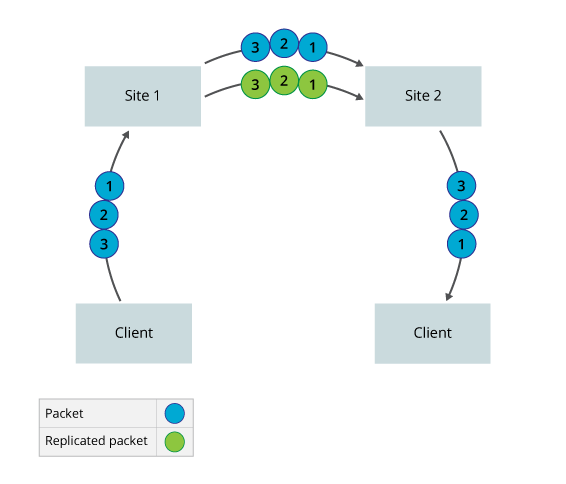
The figure below illustrates a scenario in which packets are lost during transmission. Here, Site 1 sends three packets and a copy of each, for a total of six packets. However, the original Packet 1 and the copy of Packet 2 are lost. Site 2 receives four packets. Because Site 2 received all three packets in the flow, it forwards all three to the next hop or end host. If packet replication were not enabled, Site 2 would initially forward only Packet 2 and Packet 3 because Packet 1 was lost. When Site 2 detects that Packet 1 was lost, it sends a retransmit request to Site 1, and Site 1 has to retransmit Packet 1. For TCP traffic, when the end host detects the loss, it also has to send a retransmit request. If TCP detects traffic congestion because of packet retransmission, it can reduce the transmit window, which can impact performance.
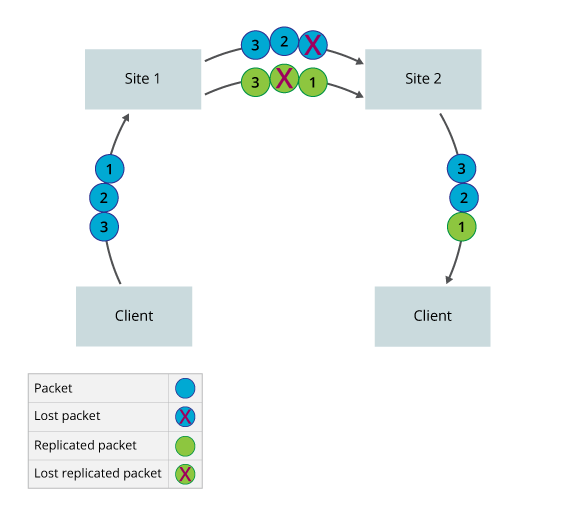
Configure Replication
By default, packet replication is disabled. To enable replication, you configure it when you configure an SD-WAN traffic-steering forwarding profile:
- In Director view:
- Select the Configuration tab in the top menu bar.
- Select Templates > Device Templates in the horizontal menu bar.
- Select an organization in the left menu bar.
- Select a template in the main pane. The view changes to Appliance view.
- Select the Configuration tab in the top menu bar.
- Select Services
 > SD-WAN > Forwarding Profiles in the left menu bar.
> SD-WAN > Forwarding Profiles in the left menu bar.
- Click the
 Add icon. The Add Forwarding Profile popup window displays.
Add icon. The Add Forwarding Profile popup window displays.![]()
- In the General tab, enter information for the fields related to packet replication. For information about the remaining fields, see the Configure SD-WAN Traffic-Steering Forwarding Profiles section in the Configure SD-WAN Traffic-Steering Policy article.
| Field |
Description |
| Replication (Group of Fields) |
|
|
|
Click to enable packet replication.
Default: Replication is disabled |
|
|
Enter the number of egress packets to send for each ingress packet. For example, if you configure a replication factor of 2, for each ingress packet, two egress packets (the original and one copy) are forwarded to the next hop.
If the replication factor you configure is greater than the number of paths available, only one copy of a packet is sent on the available alternate paths. For example, if you configure a replication factor of 3 and only two paths are available, the original packet is sent on the primary path and only one copy of the packet is sent on the alternate path. The packet is not sent twice on the alternate path. If three or more paths are available, the packet is sent on the primary link and two copies are sent on the alternate paths, so a total of three egress packets are sent for the one ingress packet.
Replication applies for a path, but not for a circuit or link. For example, if only one link is available on a hub and two links are available on a branch, the hub can reach both the branch links using the one link, effectively making two paths available from the hub to the branch. Here, replication happens on the same link, but the destination is reached on two different paths. However, if there is more than one link, the path on the alternate link is preferred over the path from the same link.
Range: 2 through 4 |
|
|
Select when to start replication automatically:
- Always—Always replicate packets.
- SLA violated—When traffic does not meet the SLA threshold. If all available paths are SLA-violated, replication turns on automatically. If any path starts conforming to the configured SLA, replication stops automatically.
If you enable packet replication and do not select Start When, replication is enabled on all flows that use the forwarding profile. |
|
|
Click to enable using a circuit utilization threshold value to stop packet replication.
Default: Packet replication does not stop |
|
|
When you click Stop When, enter the circuit utilization threshold at which replication stops automatically. Specify this as a percentage of the total circuit bandwidth. When the circuit utilization exceeds this threshold value, packet replication stops automatically. For Releases 20.2.1 and later, packet replication stops when the transmit circuit utilization of any link that is used for replicating packets exceeds the configured threshold. For example, if you configure the circuit utilization threshold as 80 percent and there are two WAN links—broadband and MPLS—then, at any given time, if the transmit circuit utilization threshold on either the broadband or MPLS circuit exceeds 80 percent, packet replication stops on both circuits.
Range: 1 through 100 percent |
- Click OK.
Associate a Forwarding Profile with a Traffic-Steering Policy
To enable the replication configuration, you associate the SD-WAN traffic-steering forwarding profile with an SD-WAN policy rule when you configure the enforcement action for the rule. For more information, see the
Configure SD-WAN Traffic-Steering Forwarding Profiles section in the Configure SD-WAN Traffic-Steering Policy article.
Supported Software Information
Releases 20.2 and later support all content described in this article.
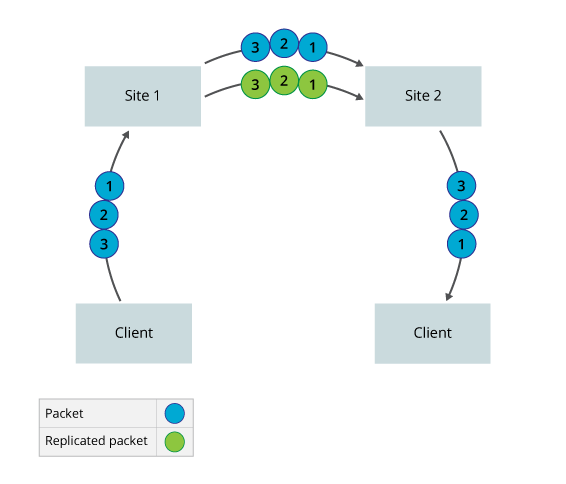 The figure below illustrates a scenario in which packets are lost during transmission. Here, Site 1 sends three packets and a copy of each, for a total of six packets. However, the original Packet 1 and the copy of Packet 2 are lost. Site 2 receives four packets. Because Site 2 received all three packets in the flow, it forwards all three to the next hop or end host. If packet replication were not enabled, Site 2 would initially forward only Packet 2 and Packet 3 because Packet 1 was lost. When Site 2 detects that Packet 1 was lost, it sends a retransmit request to Site 1, and Site 1 has to retransmit Packet 1. For TCP traffic, when the end host detects the loss, it also has to send a retransmit request. If TCP detects traffic congestion because of packet retransmission, it can reduce the transmit window, which can impact performance.
The figure below illustrates a scenario in which packets are lost during transmission. Here, Site 1 sends three packets and a copy of each, for a total of six packets. However, the original Packet 1 and the copy of Packet 2 are lost. Site 2 receives four packets. Because Site 2 received all three packets in the flow, it forwards all three to the next hop or end host. If packet replication were not enabled, Site 2 would initially forward only Packet 2 and Packet 3 because Packet 1 was lost. When Site 2 detects that Packet 1 was lost, it sends a retransmit request to Site 1, and Site 1 has to retransmit Packet 1. For TCP traffic, when the end host detects the loss, it also has to send a retransmit request. If TCP detects traffic congestion because of packet retransmission, it can reduce the transmit window, which can impact performance.
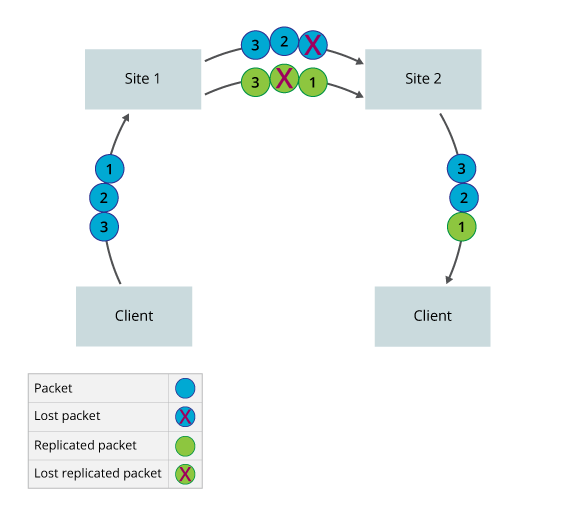
 > SD-WAN > Forwarding Profiles in the left menu bar.
> SD-WAN > Forwarding Profiles in the left menu bar. Add icon. The Add Forwarding Profile popup window displays.
Add icon. The Add Forwarding Profile popup window displays.




