Configuring Dynamic Protocol – BGP
This article provides information about configuring Border Gateway Protocol (BGP) between a Versa SD-WAN CPE and a LAN network device using the GUI and verification of the same on CLI.
High Level Topology
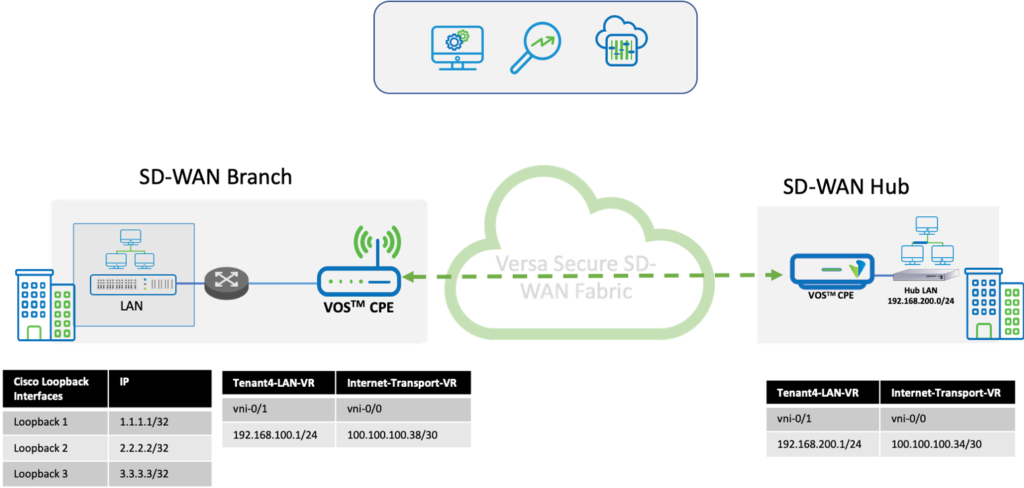
The setup has Versa SD-WAN CPEs implemented at a Hub (Hub-BO) and Spoke (Spoke-BO) locations. A normal router supporting dynamic routing protocol connected on the LAN behind the Spoke-BO. When BGP is configured on the LAN, the routes learned by the Spoke from the device on the LAN are available on the Hub and similarly the Hub routes are available on the LAN device.
The Subnets used in this Topology are –
Hub-BO LAN – 192.168.200.0/24
Spoke-BO LAN – 192.168.100.0/24
LAN Device Subnets (Loopback Interfaces) – 1.1.1.1/32, 2.2.2.2/32 and 3.3.3.3/32
Configuration
Objectives:
To configure BGP on the Spoke SD-WAN CPE in a such way as to exchange routes between the LAN device and the Hub SD-WAN CPE.
Step 1: BGP Configuration on the Spoke-BO. Configure additional BGP peer on the LAN routing instance in this case Tenant4-LAN-VR
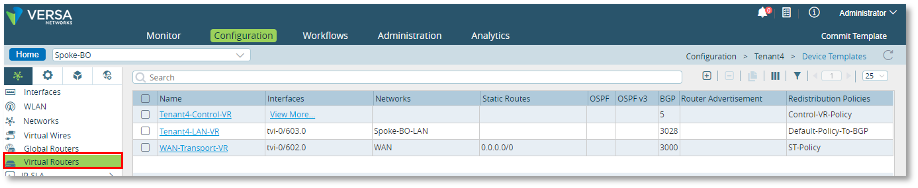
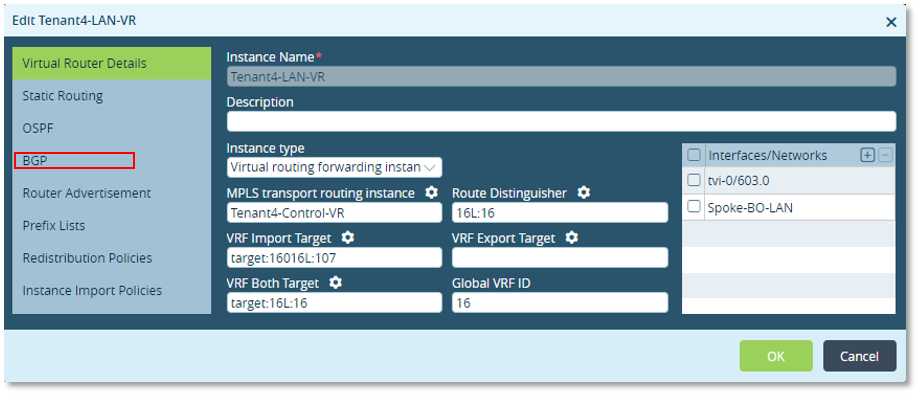
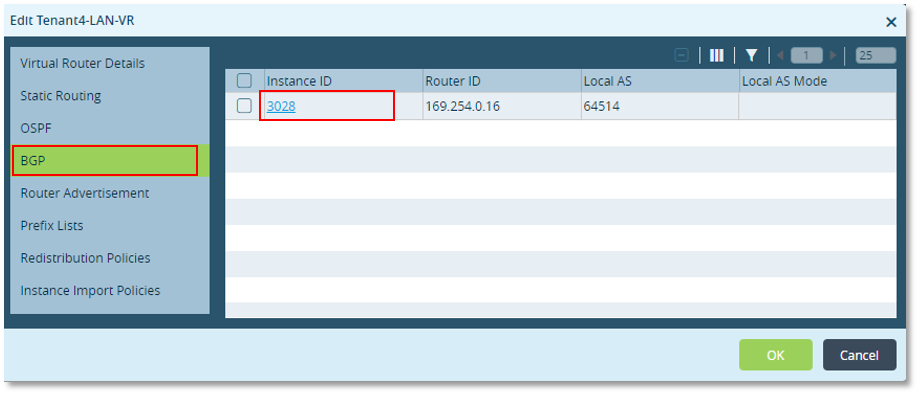
Step 2: Configure an Import policy to be mapped to receive routes from LAN device into BGP
– Add a Peer / Group Policy “Routes-from-LAN-BGP”
-Add an Import Policy “Accept-From-LAN” and set action to “Accept” to import routes learnt form the LAN devices into BGP.
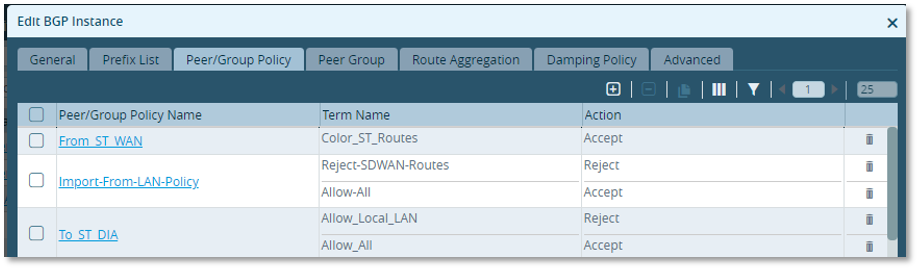
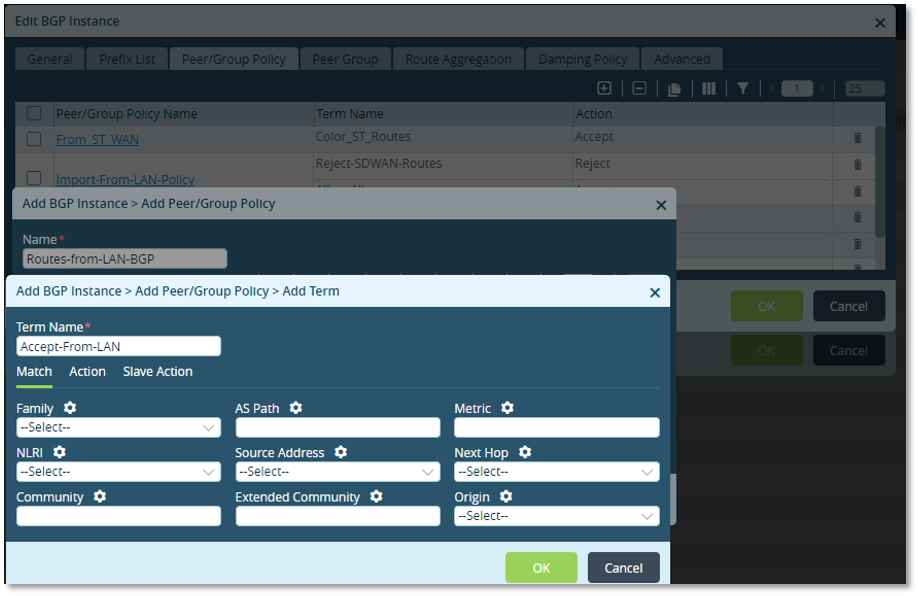
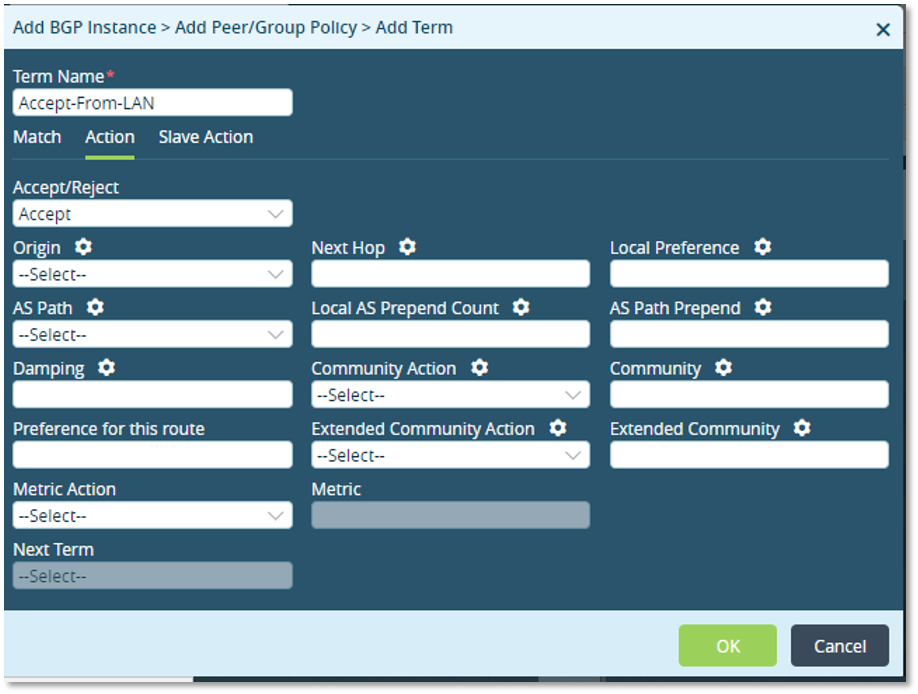
Step 3: Configure an Export policy to be mapped export routes learnt from SDWAN into this BGP.
– Add a Peer / Group Policy “Routes-To-LAN-BGP”
– Add an Export Policy “Advertise-to-LAN” and set action to “Accept” to export routes learnt on SDWAN LAN routing instance into the BGP
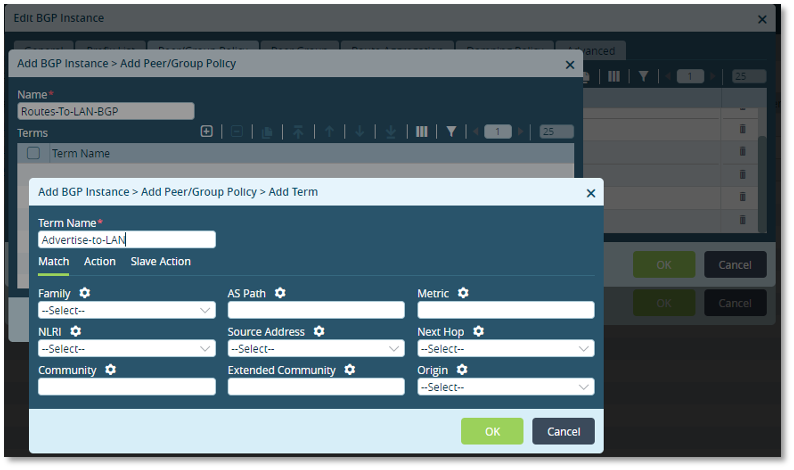
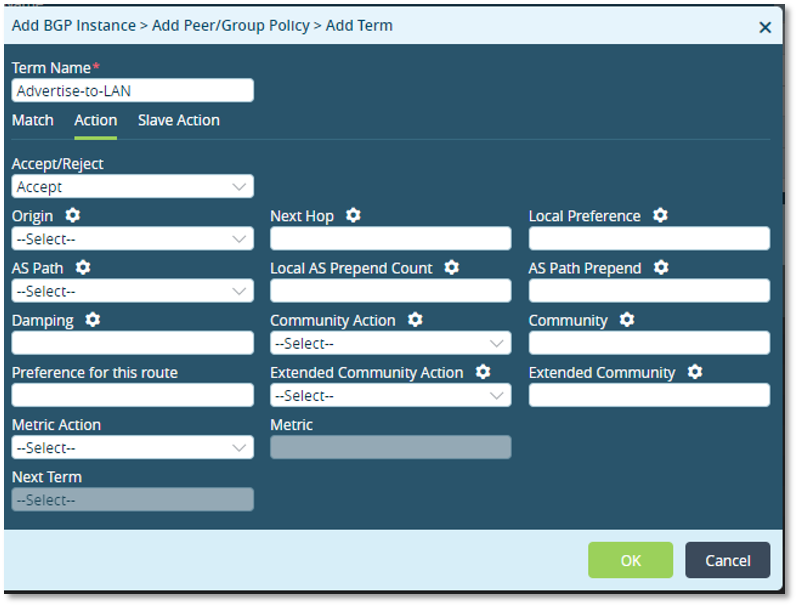
Step 4: Create a Peer Group to define the BGP Peer including Peer IP, type of BGP and the Peer AS number.
– Configure a new Peer Group “ST-Group-LAN-BGP”
– Configure Peer Type as “EGBP” with the Local address as the LAN Interface of the Versa SDWAN CPE – “vni-0/1” and Peer AS as “64500”
– Define the BGP peer in the Neighbors Tab with Neighbor IP as “192.168.100.2” and Local AS as “64515”
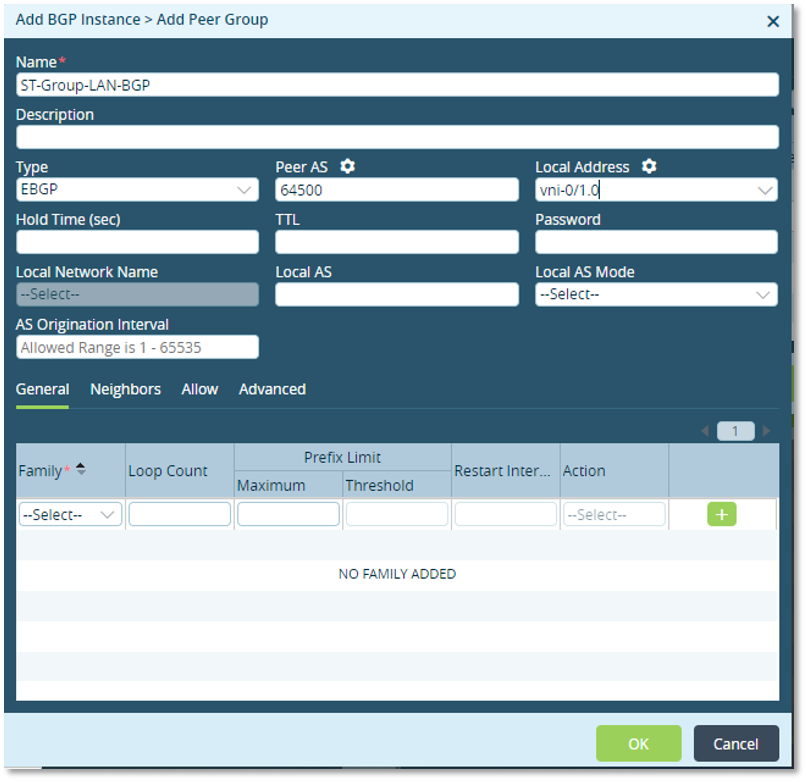
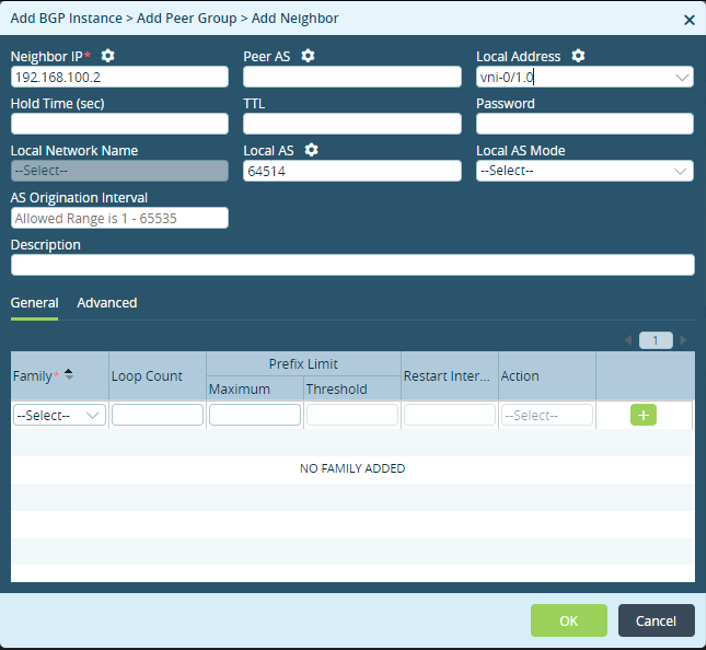
Step 5: Under the Advanced Tab of the Peer group, map the Import and Export Policies created earlier by choosing them from the Dropdown menu.
– Choose “Routes-from-LAN-BGP”under Import and “Route-to-LAN-BGP” under Export
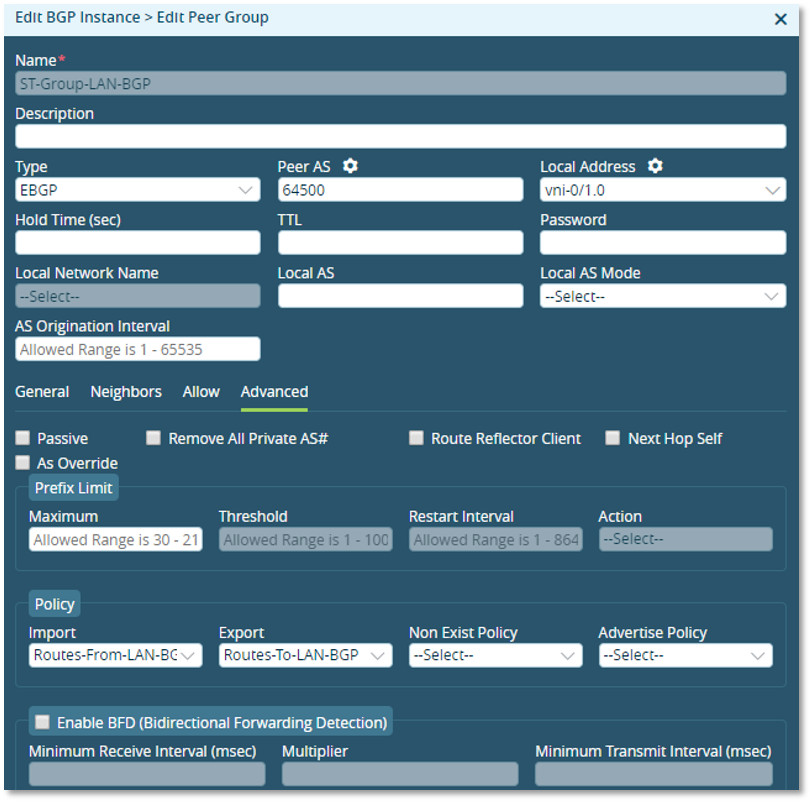
Step 6 : Configure equivalent BGP on the LAN Device (in this case a Cisco Router).
Three networks are advertised into BGP – 1.1.1.1/32, 2.2.2.2./32 and 3.3.3.3/32.
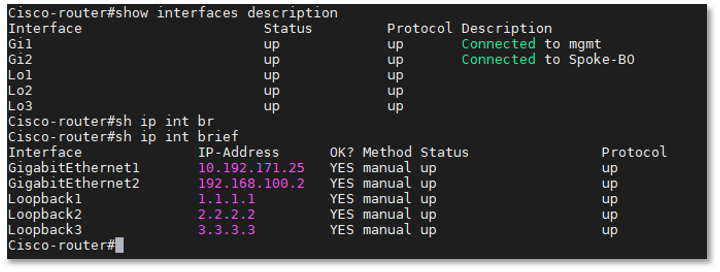
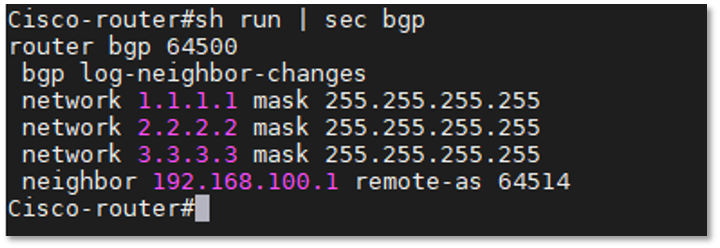
Verification
On configuring BGP on both devices, the BGP will get established on the LAN-VR of the SDWAN CPE. The LAN routes behind the Cisco device should be available on the LAN-VR of the Spoke and that of the Hub LAN and vice-versa.
On the Spoke CPE
BGP is established between the SDWAN CPE and the LAN device – in this case 192.168.100.2
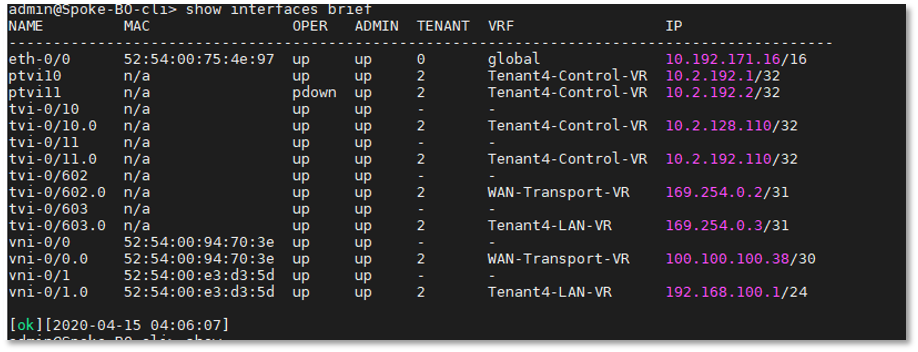
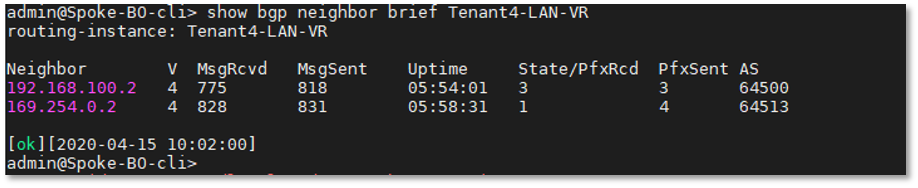
The LAN routes – 1.1.1.1/32, 2.2.2.2/32 and 3.3.3.3/32 which are behind the Cisco device are present in the LAN routing instance of the Spoke LAN and learnt via the BGP neighbor 192.168.100.2.
On the Hub CPE
All the Spoke Location LAN routes and those behind the Cisco device are available with the next Hop IP as the Spoke location Control-VR IP.
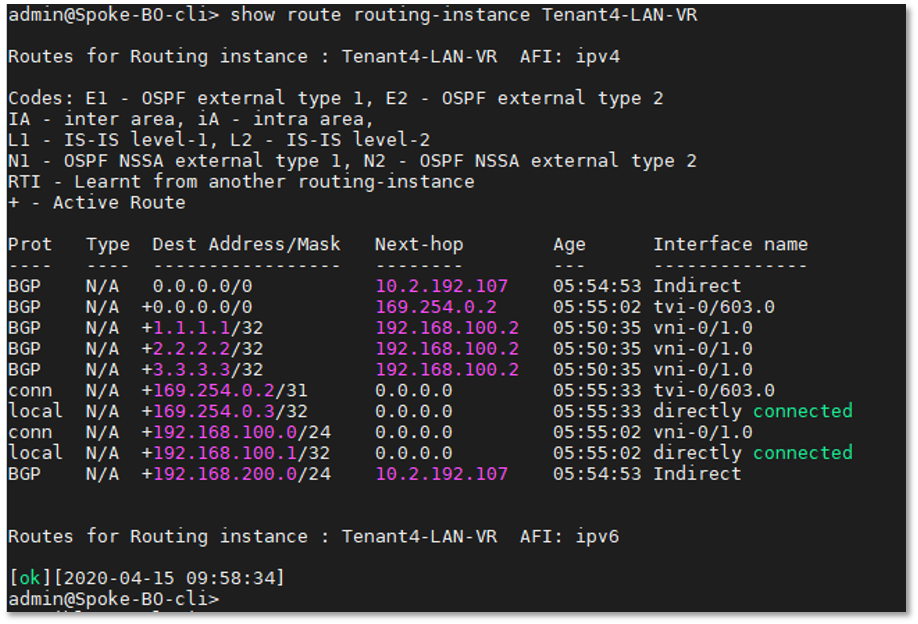
Similarly routing table in the Cisco device will have the LAN routes of SDWAN – 192.168.100.0/24 and 192.168.200.0/24.
Summary
This document explained the steps to configure and verify BGP on Versa SD-WAN. While configuring BGP, additional attributes can local preference, password, community matching can be configured to suit the use case needs.





