Troubleshooting: Link Bandwidth Issues
Link Bandwidth Issues between two sites is always a concern for Enterprise and it is the Primary check that enterprises do when performance degradation is noticed on the network.
In SD-WAN the available Bandwidth is even more critical to ascertain the Branch to Branch transport capacity available.
In Versa Secure SD-WAN, we can run a speed test using the VOS device. Speed tests can be useful for LTE connections in particular, where bandwidth consumption plays a very critical role.
We can configure the Versa VOS devices to be a speed-test client or a speed-test server, and the same VOS device can act as both a speed-test server and client simultaneously. This would be the case of a Hub location where we may need both the functions.
The speed test can measure bandwidth speeds from 2 Mbps to 940 Mbps. However, the actual measurement depends on in-path shapers and latency on the transport medium.
High Level Topology
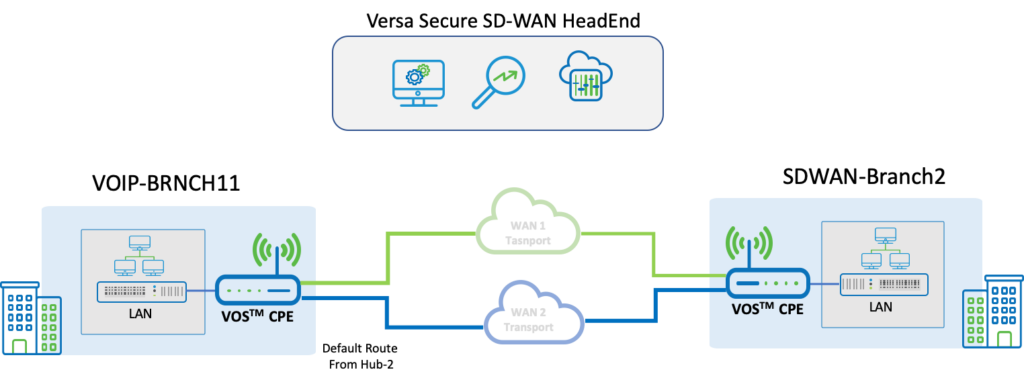
The topology consists of two SDWAN Branches having two WAN Transports. Speed test is initiated by VOIP-BRNCH11 towards SDWAN-Branch2 over each of the transport links to measure the bandwidth.
❗️In case the Versa SD-WAN CPE is behind a firewall, port 5201 must be open.
Configuration
Objectives:
A. Configure a Speed Test Server
B. Configure a Speed Test Client
C. Measure the Bandwidth between two SD-WAN Branches
Step 1: Configure Speed Test Server. Map the routing instances that have to be a speed test server.
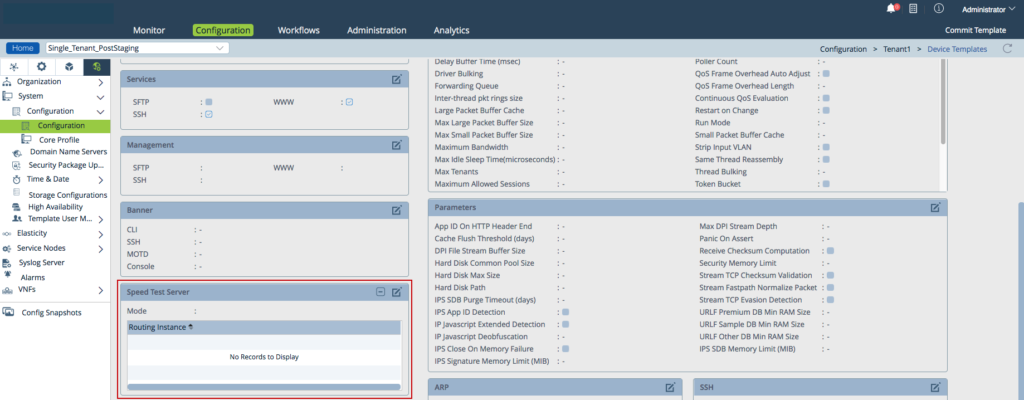
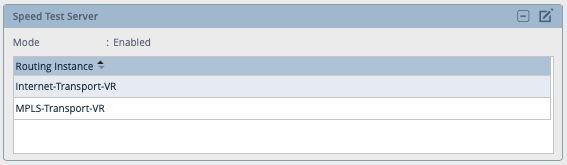
Step 2: Edit the Service Options and define the Number of 'Tx Descriptors'
By default, the NIC queues 512 buffers for transmission. For Speed test, where we transmit a burst of packets to measure bandwidth the transmit buffer size has to be increased to 2048 if the expected bandwidth is greater than 500 Mbps.
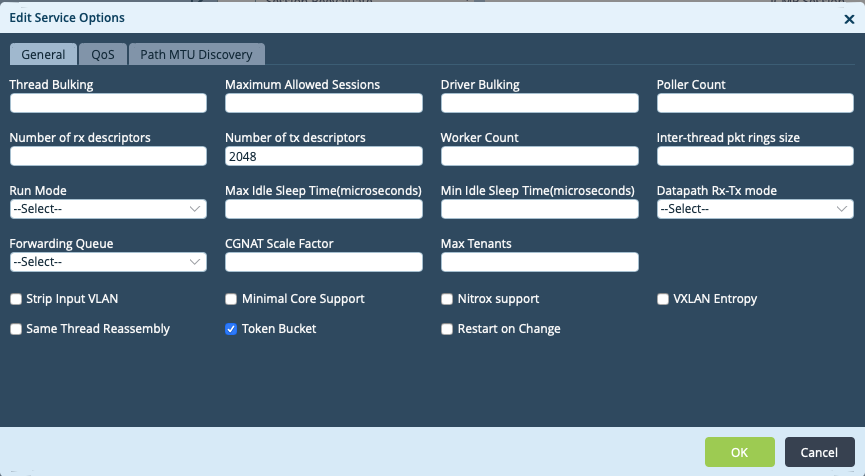
Step 3: Define Background Traffic Threshold.
‘Background Traffic Threshold‘ is the percentage of traffic below which speed test can be initiated. This is to restrict speed tests when the link is busy. The default threshold is 15% i.e. speed test cannot be initiated when link utilization is over 85%.
‘Test Limit‘ is the limit on number of times speed test can be run in a day. The default is 5 and upto a maximum of 200 tests ca done be done.
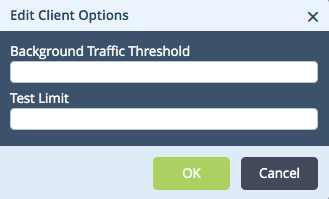
❗️Versa Services on the box will restart on applying the above configurations.
Verification
Initiate a speed test from the client using Versa Director.
Navigate to the Monitor Tab in the Appliance context and click on Tools and ‘SpeedTest‘ to initiate the speed test.
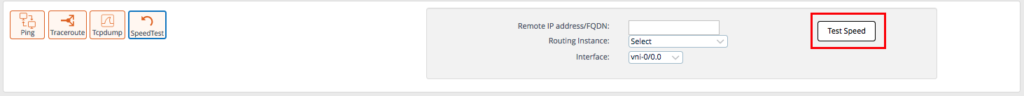
Speed test can be initiated by entering the remote end IP or FQDN and appropriate routing instance. This can be used for a SD-WAN or a DIA deployment.
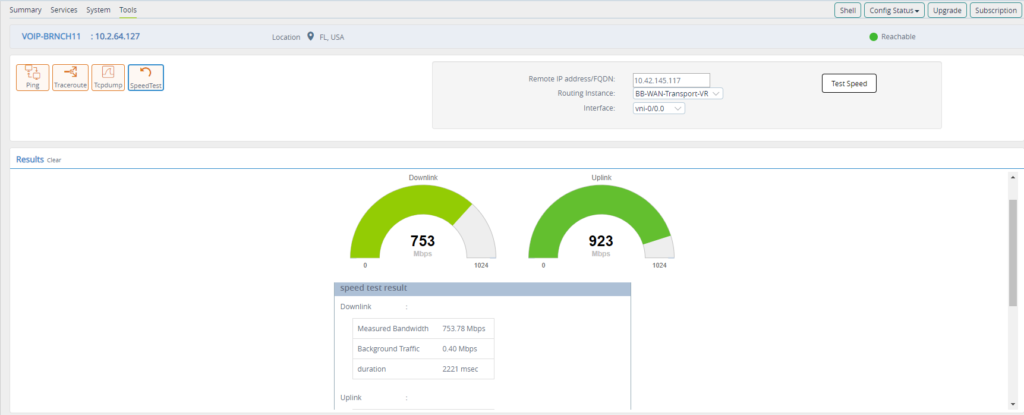
Alternately, if it is a pure SD-WAN VPN-Only deployment, Speed test can be initiated from the Summary Tab, by click on measure on one of the CPE Interfaces. We need give the details of the Remote End and click on ‘Request‘ to initiate a speed test.
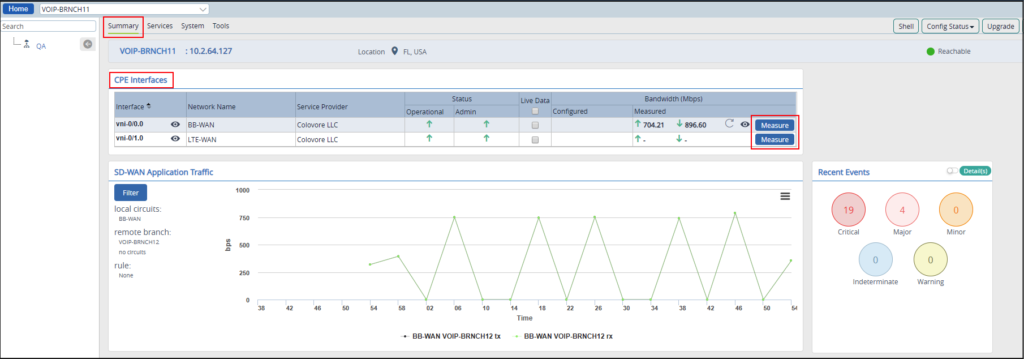
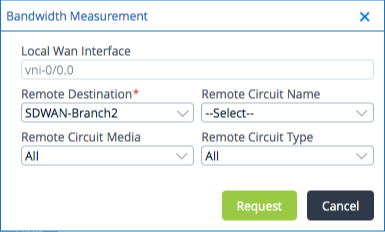
Speed test uses approximately 13-15 MB of data in 2-3 seconds to make bandwidth measurements. The client also maintains a history of the last 20 test results – both successful and unsuccessful.
Versa Speed Test can also be initiated using REST API calls.





