Dynamic Congestion Management – Adaptive Shaping
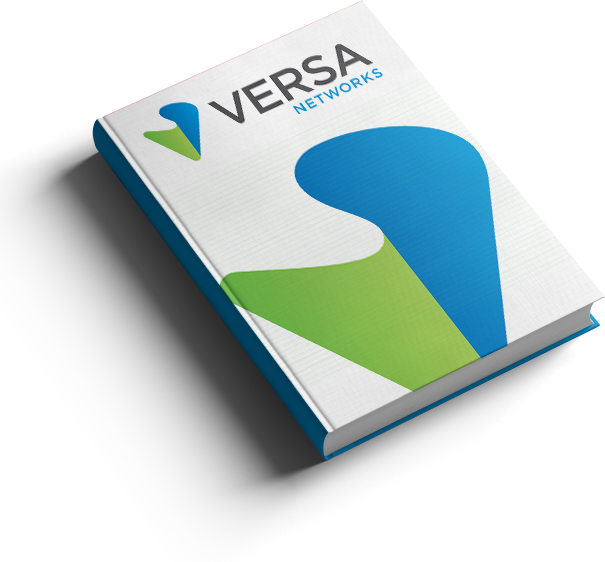
Adaptive Shaping
Adaptive shaping is a feature that dynamically adjusts traffic flow during network congestion scenarios. The control mechanism in Adaptive Shaping signals downstream SD-WAN endpoints to throttle traffic flow in such a way that is optimal for all the SD-WAN endpoints to reach out Hub or DC SD-WAN CPE without overwhelming the later.
Versa Adaptive shaping feature is explained in this document.
Overview of Adaptive Shaping in Versa SD-WAN deployment
In Versa SD-WAN deployment the hub device has the intelligence to poll WAN link utilization in a constant frequency and notify participating branches automatically to shape the egress traffic to avoid the congestion at Hub WAN links. The branches will act upon the received hub notification and control the traffic while sending them to the hub and this prevents the hub from dropping the traffic during the congestion or avoid getting into congestion.
On the sender, only the traffic destined to the device with adaptive shaping configured is shaped and does not affect other traffic. This feature can be explicitly disabled on the branches which do not require its egress traffic to get shaped while sending it to the hub.
Where can it be used?
One of the use cases for adaptive shaping is in a hub-and-spoke topology in which the amount of traffic that the hub’s WAN link can process is limited to 1 gig. If the amount of traffic that the branches send to the hub were to exceed this limit, the hub’s operation might become a bottleneck, or the service provider’s WAN link might drop the traffic before it reaches the hub as per the SLA. Refer Figure1 for the working flow
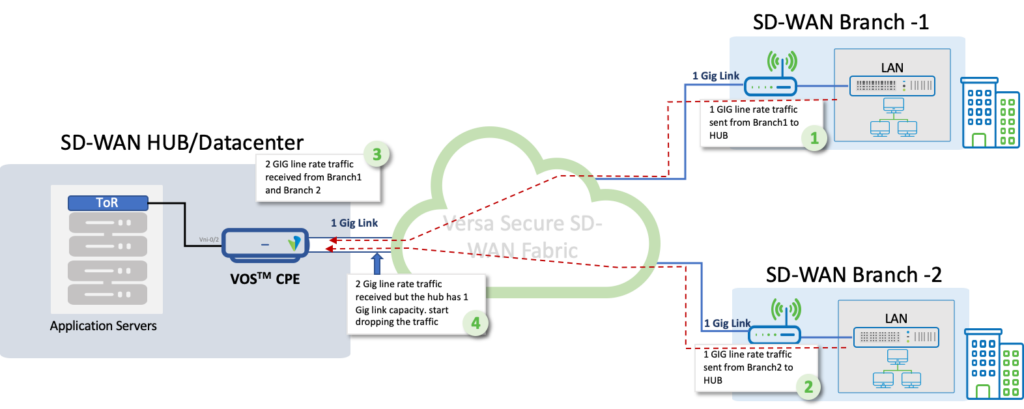
The solution for the issue is to configure the shaping on the hub, when the hub’s traffic becomes congested, the hub advertises an egress shape rate to the branches, and the branches then adjust their volume of traffic that they send to the hub. Using adaptive shaping allows you to increase the number of branches connected to a hub without having to manually change the traffic transmission rate of each branch. Refer the Figure2 for the working flow.
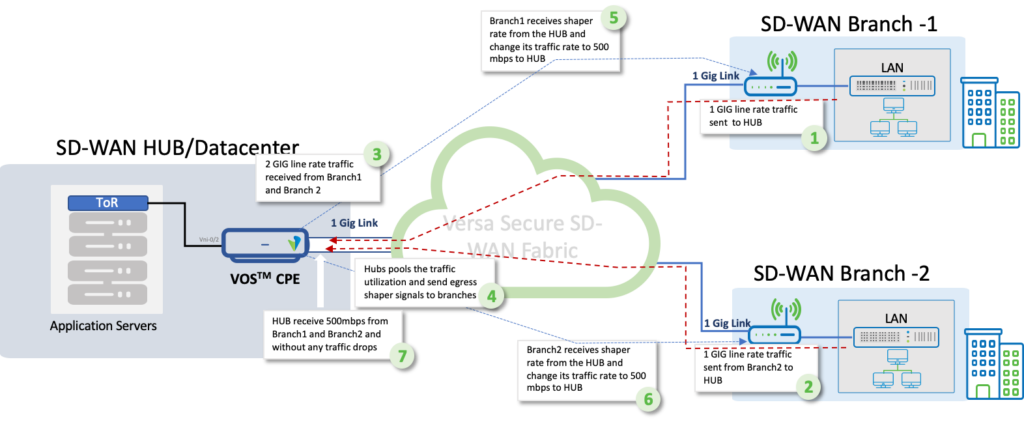
How does it work?
To achieve the dynamic adaptive shaping the hub must be configured with the shaper and threshold feature which enforces a dynamic egress shaping rate on any other device that is sending it traffic toward the hub. On the sender, only the traffic destined to the device with adaptive shaping configured is shaped and does not affect other traffic which is destined to other branches.
Hers is the sequence of the adaptive shaping process
- The HUB is configured with config knobs: maximum shaper rate, high and low threshold, minimum-input-rate, poll-interval, as one time.
- Based on the above parameters the hub will advertise the advertised-rate (egress shaper rate) to the spokes dynamically.
- The hub will use the poll-interval to check link utilization against the configured threshold.
- The hub sends the advertised-rate over the mp-BGP to the spokes based on the high and low threshold as below.
- The advertised-rate will be decreased if the link utilization is higher than the high-threshold
- The advertised-rate will be increased if the link utilization is lower than the low-threshold.
- The branch receives the adaptive-rate from the hub and dynamically lower the traffic sends towards the hub.
- The branch will only reduce the traffic towards the hub, and it will not reduce the traffic towards other spokes.
- If the branch is not enabled with the class-of-service or the adaptive-shaping is false, then the branch will not respond to the shaper request made by the hub.
Configuration
Step1 : Adaptive shaping configuration at Hub.
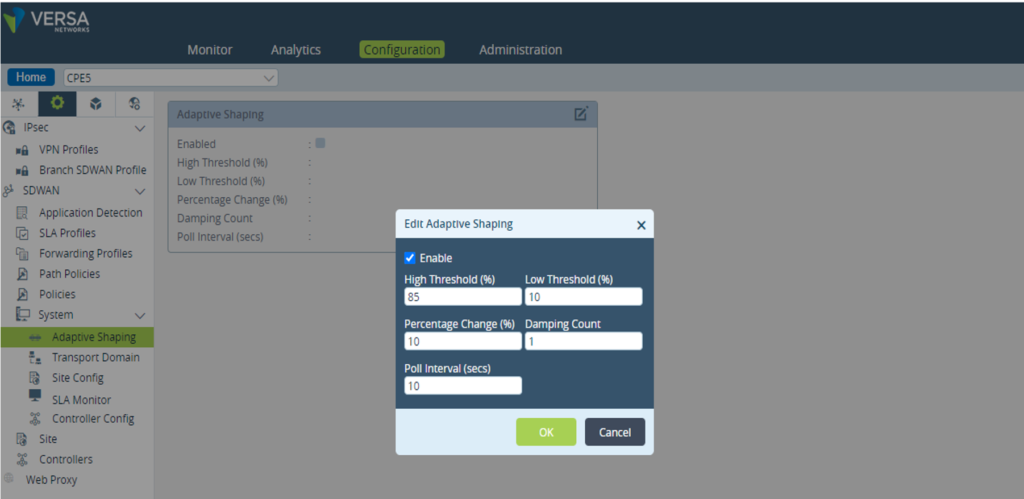
| Field | Description |
| Enable | Click to activate adaptive shaping. |
| High Threshold | Enter the upper bandwidth limit, which is a percentage of the input rate configured on the interface. When the amount of traffic transmitted to the hub exceeds this value, the hub advertises a higher shaping rate to the connected branches. The effect is that the branches reduce the rate at which they send traffic to the hub. Range: 1 through 100 percent Default: 80 percent |
| Low Threshold | Enter the lower bandwidth limit, which is a percentage of the input rate configure on the interface. When the amount of traffic transmitted to the hub falls below this value, the hub advertises a lower shaping rate. The effect is that the branches increase the rate at which they send traffic to the hub. Range: 1 through 100 percent Default: 10 percent |
| Percentage Change | Enter the percentage value to decrease (for the high threshold) or increase (for the low threshold) the bandwidth rate that is advertised to the branches. Range: 1 through 100 percent Default: 10 percent |
| Damping Count | Enter the number of times per poll interface that the hub checks the rate at which traffic is transmitted to it from its branches before determining whether to implement the adaptive shaping rules. Range: 1 through 10 Default: 1 |
| Poll Interval | Enter a value for how often the hubs checks the rate at which traffic is transmitted to it from its branches. Range: 5 through 3600 seconds Default: 10 seconds |
Step2: Configure the input rate at the hub site. This is the receiving rate that is advertised to all other branches.
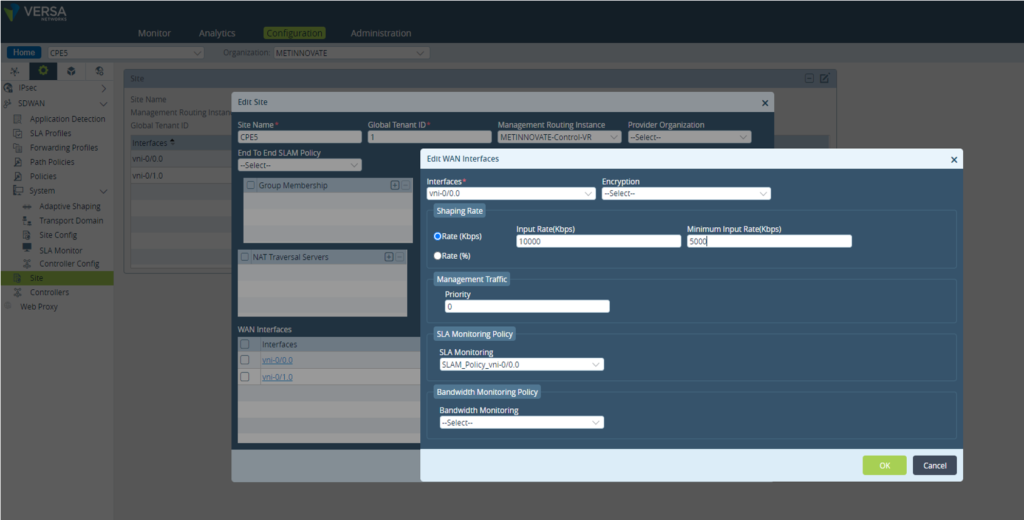
Step3 : QoS configuration on WAN ports.
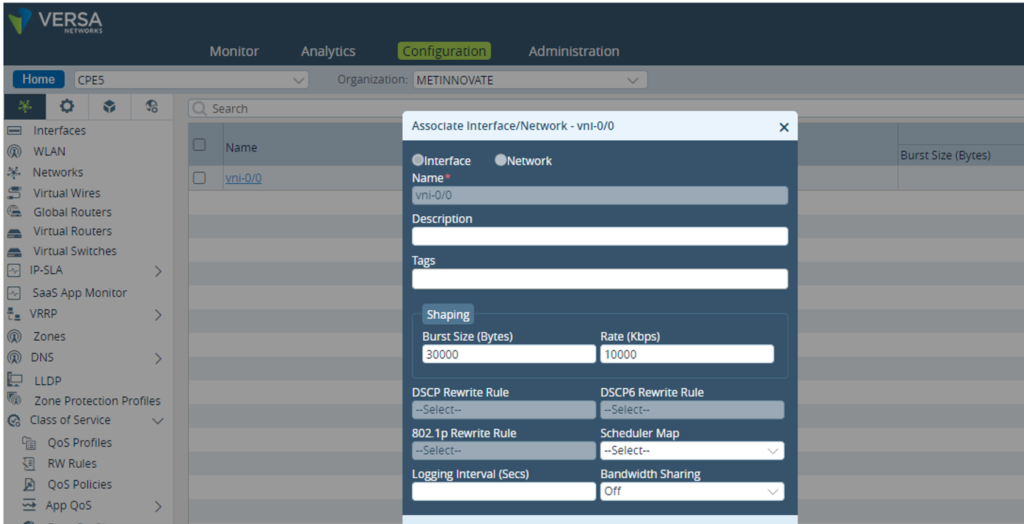
Step4: uplink and downlink - configure the maximum bandwidth available on the interface.
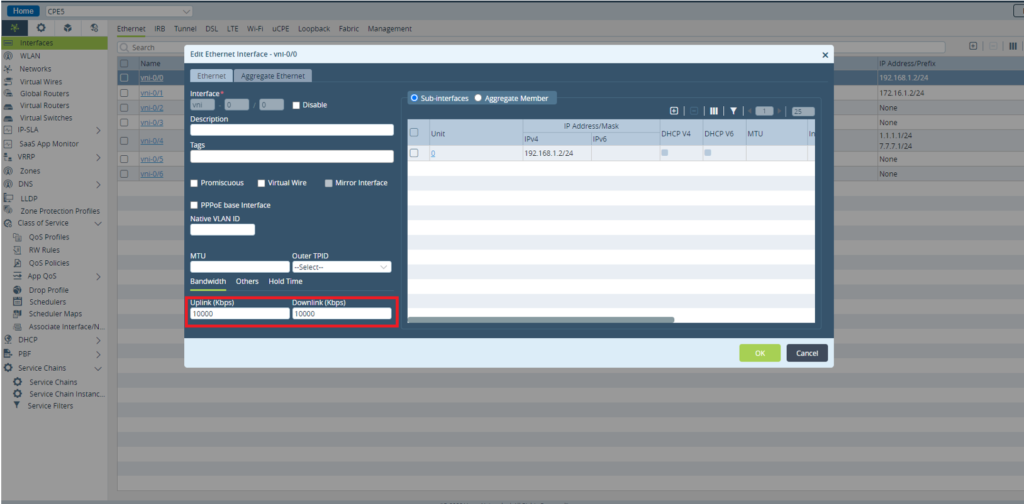
Summary
The dynamic adaptive shaping can be configured considering the network topology and with the proper understanding of the traffic pattern. This feature is a proactive method of controlling network traffic congestion before it occurs. This feature also reduces manual intervention where a network admin needs to take any actions during the congestion as the decision has been taken dynamically based on the traffic pattern.
Refer to Versa documentation for more detailed guides and feature descriptions. Versa Documentation requires Partner of Customer level access.

