Troubleshoot – Versa Appliance to Analytics Connectivity Issue
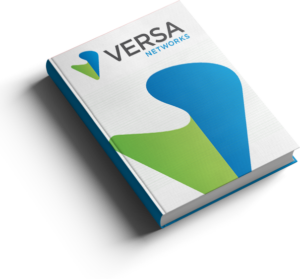
Troubleshooting: Connectivity Issues Between Versa VOS CPE and Versa Analytics Nodes
This article covers the connectivity issues between a Versa SD-WAN CPE and Versa Analytics Nodes which might result in the Branch logs not being visible on the Analytics.
We will look at a step-by-step troubleshooting process to identify and fix this issue.
Troubleshooting
Step 1:
We need to first check the connectivity between the Versa CPE and the Versa Analytics Node. There has to be an established connection between the Control-VR-IP of the Branch and the Collector IP of the analytics.
Run the command show orgs or-service <<organization-Name>> lef collectors <<collector-name>> status
cli> show orgs org-services Costco lef collectors collector1 status
VSN SOURCE DESTINATION DESTINATION ROUTING STATUS PENDING
ID IP IP PORT INSTANCE MSGS
------------------------------------------------------------------------------------------------------------------------
2 20.10.31.1 1025 81.1.1.1 1234 mgmt Established 0 Step 2:
If the connection is in either a ‘Reconnect‘ or ‘Init‘ state, ping the destination IP using the source IP
CLI> ping 81.1.1.1 routing-instance mgmt source 20.10.31.1If the Ping fails, we need to check if there is a route to the destination IP on the routing instance.
cli> show route routing-instance mgmt Routes for Routing instance : mgmt AFI: ipv4 Codes: E1 - OSPF external type 1, E2 - OSPF external type 2 IA - inter area, iA - intra area, L1 - IS-IS level-1, L2 - IS-IS level-2 N1 - OSPF NSSA external type 1, N2 - OSPF NSSA external type 2 RTI - Learnt from another routing-instance + - Active Route Prot Type Dest Address/Mask Next-hop Age Interface name ---- ---- ---------------------- ----------- --------- -------------------- static N/A +0.0.0.0/0 20.10.31.1 1d13h06m tvi-0/2.0 conn N/A +10.10.31.0/24 0.0.0.0 1d13h06m tvi-0/1.0 local N/A +10.10.31.1/32 0.0.0.0 1d13h06m directly connected static N/A +81.1.1.1/32 20.52.1.1 1d13h06m ptvi1 -→ static N/A 81.1.1.1/32 20.52.1.2 1d13h06m ptvi2 →
If there no route, then we need to add a static route for the destination IP and also verify if there is a reverse route on the VAN for the source IP.
Verify the TCP connectivity status by running a TCPDUMP on the VAN interface – to check the syn/syn-ack status.
Step 3:
Check the connectivity between the Versa CPE and the Analytics nodes to ensure that there are no drops. We can verify this using the command show org org Provider sessions detail
dropped-forward-pkt-count 0 dropped-forward-byte-count 0 dropped-reverse-pkt-count 0 dropped-reverse-byte-count 0
Step 4:
Check the status of the tcp adjust mss, on the device by executing the command show system session | display set
cli(config)% show system session | display set set system session tcp-adjust-mss enable true
Step 5:
Verify the log collector configuration of the specified destination address and port by executing the command show log-collector-exporter local collectors | display set
PoP1-VA1% show log-collector-exporter local collectors | display setset log-collector-exporter local collectors lc1 address 81.1.1.1set log-collector-exporter local collectors lc1 port 1234set log-collector-exporter local collectors lc1 storage Directory /var/tmp/loset log-collector-exporter local collectors lc1 storage format syslogset log-collector-exporter local collectors lc1 storage file-generation-interval 10
Step 6:
If the LEF connection status is now ‘Established‘ then check the status of the connections on the Versa Analytic nodes by executing the CLI command
show log-collector-exporter local collectors connection
p.p1 {margin: 0.0px 0.0px 0.0px 0.0px; font: 13.0px Monaco; color: #000000; -webkit-text-stroke: #000000; background-color: #fcfcfc} span.s1 {font-kerning: none}
versa@PoP1-VA1> show log-collector-exporter local collectors connections
COLLECTOR CLIENT CLIENT IP CLIENT
NAME SOCKET ADDRESS PORT TENANT APPLIANCE
-----------------------------------------------------------------------------------------------------------------------
lc1 18 91.1.1.1 1073 Safeway PoP1-Controller1
19 91.1.1.1 1055 OliveGarden PoP1-Controller
20 91.1.1.1 1037 Costco PoP1-Controller1
21 91.1.1.1 1046 Macys PoP1-Controller1
22 91.1.1.1 1028 BestBuy PoP1-Controller1
23 91.1.1.1 1063 Provider PoP1-Controller1
26 91.1.1.1 52004 Costco PoP1-Costco-Branch2
27 91.1.1.1 65041 Provider PoP1-Costco-Branch2
28 91.1.1.1 31483 Provider PoP1-Costco-Branch4
29 91.1.1.1 29150 Costco PoP1-Costco-Branch4
30 91.1.1.1 9219 Costco PoP1-Costco-Branch3
31 91.1.1.1 58761 Provider PoP1-Costco-Branch3
38 20.10.31.1 1034 Provider PoP1-Costco-Branch1
40 20.10.31.1 1025 Costco PoP1-Costco-Branch1

